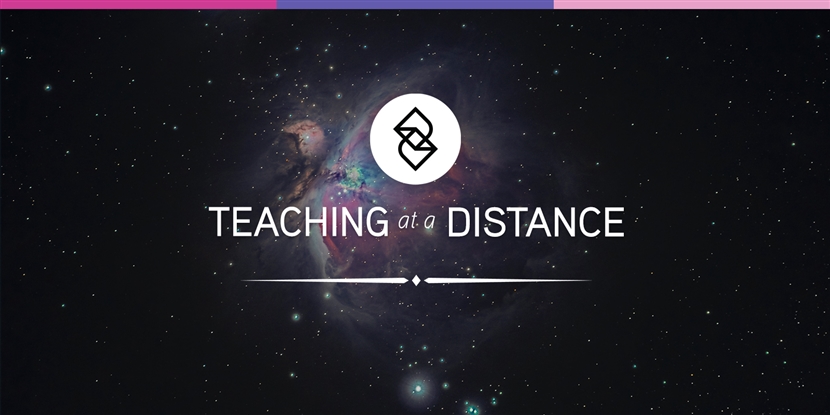By the OER Project Team
This blog series, crafted by online learning specialist Ian Usher, began in March 2020, when COVID-19 prompted the shut-down of in-person learning across the United States. This is the fourth blog in an eight-part series. You can find the rest of the series in our Teaching at a Distance Center.
In this piece, Ian discusses tools for synchronous distance learning, and how these technologies can help teachers support the emotional and social health of their students during the pandemic.
When you learned that you and your students weren’t permitted to return to the classroom, what was the first thing you missed? Perhaps that moment when your coffee (if you’re allowed it) reaches that just-right temperature as you begin the first lesson of the day? Maybe it’s the view from your classroom, evocatively lit at 9:30. Or possibly, it’s that indefinable ambience—the ebb and flow of students moving outside, contrasting with the stillness of your classroom.
Actually, maybe that’s what lots of teachers like you are missing—the unique personality of your classroom. It’s likely that you’ve been with your current class for at least a few months, and that mix of personalities, temperaments and characters has become almost as familiar to you as the previous year’s group. This week, I listened to a teacher who described how she missed the family in her class. Her words reminded me of the shared culture, occasional common purpose and collegial nature that often develop in the classroom.
Before we look at using tools to support distance learning—and maybe bring back a small part of that in-class feeling—let’s consider a more fundamental question about that temporarily forbidden space.
Stepping back to a bigger question...
This series is as much about finding out why you might want to use certain learning tools as it is showing you how. Outcomes are—ideally—a golden thread which runs through this series. But let’s step away from the distance-learning focus of the series to consider a more fundamental question about your institution: What’s the purpose of school? And what happens to this purpose when we’re forced to take the physical classroom out of school?
Responses to these questions vary wildly, especially when considering that teachers, parents, administrators, researchers, and politicians all have their own agendas. Some might answer learning, some might say preparation for life, and some might say social and emotional well-being, and many may have an answer that blends all of these in some form. And those answers may have changed since the arrival of COVID-19 into our world.
Two recent surveys have shown that social and emotional wellbeing is currently the top answer to this question. Common Sense Media surveyed 849 students across the US, with nearly two-thirds of students worried that someone in their family will be exposed to COVID-19, or that the impact of the virus will affect their family’s ability to make a living.[1] The University of Oxford also released a study, as reported by The Guardian, showing that about a fifth of primary age children are afraid of leaving their homes and are concerned about access to food.[2]
It’s probably not a stretch to say that, if those statistics were describing your class, your first thoughts would be about their mental health, their welfare, their feelings at this moment. Last week we looked at using digital tools to monitor how your students are getting on in their new, scattered classrooms, including their readiness to learn. This week we’re going to consider another set of tools and explore how to use them to support your students’ social and mental health.
Getting ready to meet with your students
Which tool?
Before you can meet, you have to pick your tool. If your school or district is using Google Classroom, Google Apps for Education, or Microsoft Teams, then you’ve got a ready-made, school-approved solution to allow you to meet synchronously—literally “at the same time”—via live video or audio calls on a one-to-one or one-to-many basis.
If your school doesn’t have access to a tool like Google Hangouts Meet, then you might be one of the many folk jumping aboard the Zoom train. It works for some, but others have had… interesting experiences. (Not sure what I mean? Just look up “zoombombing”.) The fallout from the occasionally poor use of Zoom serves to remind everyone that it’s vitally important to understand the tools we’re using. If a video meeting tool shares a transcript of everything typed in a meeting, and that transcript intentionally includes private messages sent by students to a teacher, then that’s an example of something everyone should know before anyone gets a surprise upon reading the transcript later!
Get (practice) meeting
Whichever tool you use, practice first. Get to know the controls, read the privacy statements (even if your students glaze over them), and work out the limitations—is using tool x going to exclude anyone? Ask yourself these questions:
- Will students need to install anything—an app, a plugin, a complete program—to use this?
- Does this tool require them to have an account somewhere else—Facebook, Google? Do they already have this?
- How can I ensure that these meetings are private? Can I set a password?
- Who has enhanced privileges in this tool—the ability to mute others, or remove people from a meeting? Is it the person who sets up the meeting, or the first one to arrive? Or… does everyone have those abilities?
- Does this tool offer recording? If so, what does it capture? Where are those recordings stored—are they private?
...and why does your first experience of delivering this sort of thing have to be with students anyway? (Hint: it doesn’t!)
First, use the tool you’ve selected to have a video meeting with your colleagues. See how they are doing, how their work is going, and learn to use the tool together. One of you can play the role of the teacher, while the other teachers act as students and try to make mischief. If you meet more than a few times (you probably will) then cycle the teacher/organizer role. That way everyone gets to schedule a meeting, practice making sure invitations are sent successfully, and prepare things to share in the meeting.
You’ll all learn—fairly quickly, albeit at a snail’s pace compared to learning with students in the room—what works, what doesn’t and where most of the potential pitfalls lie. As a group of teachers, you know how your school works and what the issues facing your students are. So why not learn together?
Maintain a Google Doc—shared across your school’s staff—of notes on how to use your video meeting tool of choice. Even better, after each lesson with students, make appropriate notes in that document of new issues, or things which went well, so that your colleagues can learn from your experiences, and you from theirs. You’re all learning on the fly—and there’s no need for everyone to make the same mistakes early on when you have a great opportunity to build your knowledge and confidence together.
Next week, we’ll move beyond finding the tool and practicing with it to actually preparing and diving into your first synchronous session.
Places to start
- Google Meet Training and Help (collection of resources)
- Combine Google Classroom and Meet for remote learning (video)
- Providing A Google Meet using Classroom (document)
- My Child’s School Zoom Meetings Are a Disaster (classroom management article)
- Alternatives to Zoom (article)
Ready to keep going? The next post is here!
About the author: Ian Usher is Head of Learning Innovation at Herts for Learning, the UK’s largest school-owned company, and a school governor in his home county of West Sussex. He advises schools on implementing learning technology appropriate to their circumstances and has been named an Adobe Education Leader for his work in school-focused e-learning. He plays the guitar badly and remains convinced that stand-up paddleboarding on the ocean is one of the most rewarding ways to socially isolate.
Sources
[1] Common Sense Media | SurveyMonkey Poll: How Teens Are Coping and Connecting in the Time of the Coronavirus (PDF)
[2] Fifth of primary children afraid to leave house over Covid-19, survey finds
 For full access to all OER Project resources AND our amazing teacher community,
For full access to all OER Project resources AND our amazing teacher community,